ckanext-scheming 2.1 now support Datasets with repeating subfields and repeating text fields. Repeating subfieds support custom snippets and validation just like regular fields.
This work is inspired by the excellent ckanext-composite
extension and replaces ckanext-repeating repeating_text
fields.
You must be using CKAN 2.8 or later and a custom IPackageController plugin to index datasets with repeating subfields.
Repeating Subfields
Repeating subfields let you define a group of fields to repeat within dataset and resource forms. All of the features available for normal ckanext-scheming fields can be used in subfields.
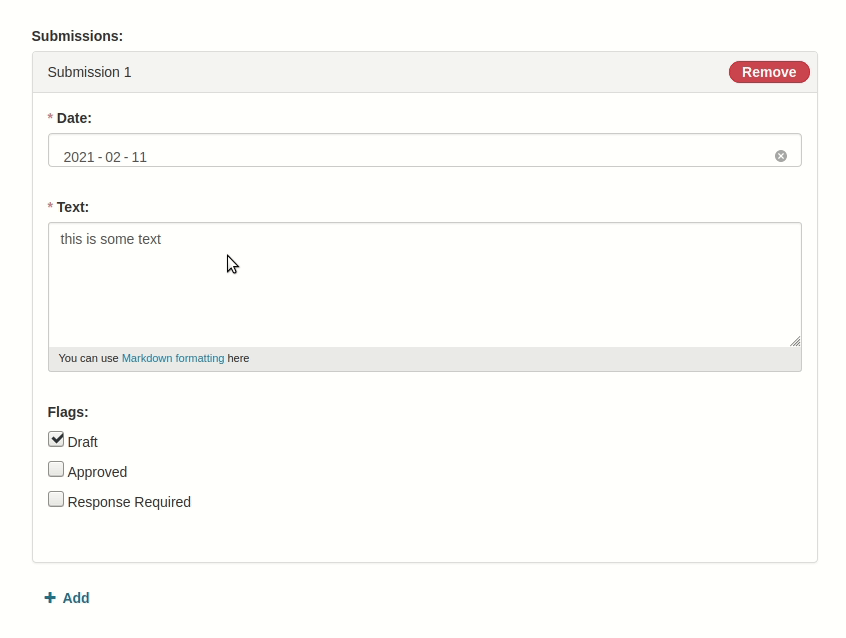
repeating_label may be used to provide a singular label for each group of subfields.
repeating_subfields contains a list of field definitions to repeat.
- field_name: submission
label: Submissions
repeating_label: Submission
repeating_subfields:
- field_name: date
label: Date
preset: date
required: true
- field_name: text
label: Text
preset: markdown
required: true
- field_name: flags
label: Flags
preset: multiple_checkbox
choices:
- label: Draft
value: D
- label: Approved
value: A
- label: Response Required
value: R
Data stored in subfields is represented as lists of JSON objects in the API.
"submission": [
{
"date": "2021-02-01",
"text": "an example submission",
"flags": [
"D"
]
},
{
"date": "2021-02-05",
"text": "another one",
"flags": [
"A",
"R"
]
}
],
Normal and custom validation rules apply and are displayed in the form by referencing the subfield group and the field with the error, e.g. “Submission 2: Text: Missing value”
Indexing Repeating Subfields
Repeating subfields can’t be indexed in Solr with CKAN’s default schema and indexing code since
they expect extra fields to contain simple string values. Create a new
IPackageController before_index plugin
and Solr schema to handle indexing repeating subfields the best way for your own site.
class SubmissionsIndexPlugin(p.SingletonPlugin):
"""
Map submission dataset fields to Solr fields
"""
p.implements(p.IPackageController, inherit=True)
def before_index(self, data_dict):
flags = set()
text = []
for sub in data_dict.get('submission', []):
text.append(sub['text'])
flags |= set(sub['flags'])
# replace list of dicts with plain text to prevent Solr errors
data_dict['submission'] = '\n'.join(text)
# index flags present in any submission
data_dict['submission_flags'] = sorted(flags)
return data_dict
For submission_flags to accept multiple values we must add a multivalued field to our Solr schema
<fields> configuration:
<field name="submission_flags" type="string" indexed="true" stored="true" multiValued="true"/>
These new fields will now be available for use with CKAN
advanced search e.g.
submission:example or submission_flags:D.
If you don’t need advanced search or faceting based on repeating subfields you may use the included
scheming_nerf_index plugin. This plugin passes repeating fields to Solr as JSON strings to prevent
indexing errors instead and doesn’t require a customized Solr schema.
Future CKAN support for dynamic fields in Solr will simplify this required configuration.
Future Work
Some features not yet supported:
- validating the number of subfield groups (e.g. requiring at least one)
- nesting repeating subfields
If you need these features consider discussing your work on a new issue and working a pull request.
Multiple Text
Multiple text fields improve on the repeating_text fields from ckanext-repeating with a dynamic form
with add and remove buttons.
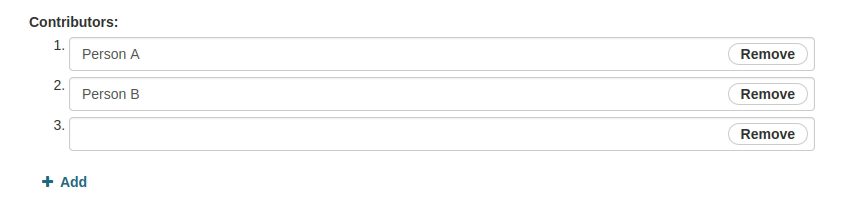
- field_name: contributors
label: Contributors
preset: multiple_text
Data stored in repeating text fields is represented as lists of strings in the API.
"contributors": [
"Person A",
"Person B",
"Person C"
],
required: true may be used to require at least one entry. Per-field and other types of
validation are not yet implemented. Add a comment to the
multiple text validation issue
if you would like to work on this feature.
